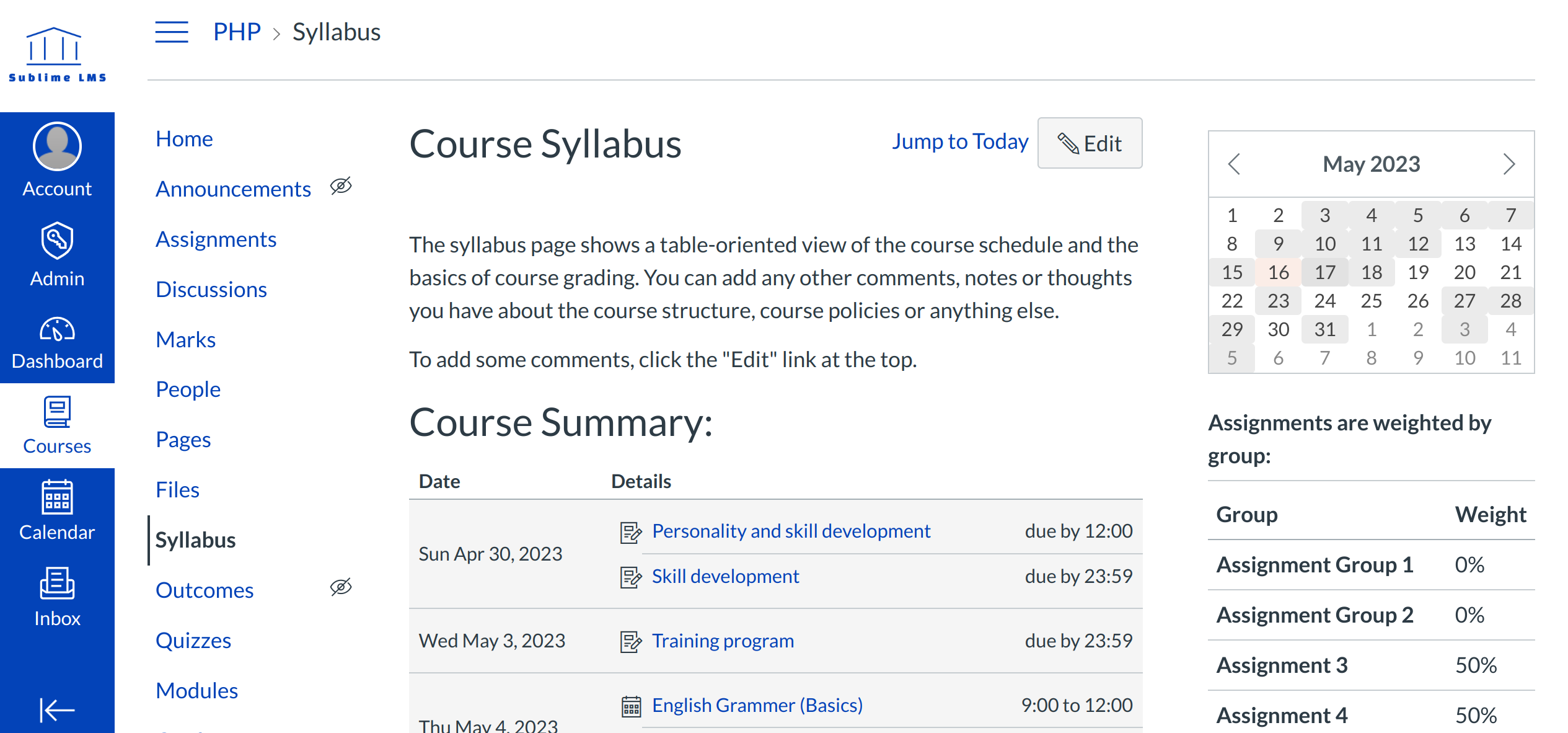What is Course Navigation?
Course Navigation is a series of links on the left side of your screen that help you get to where you want to go inside of a course.
What is Course Navigation?
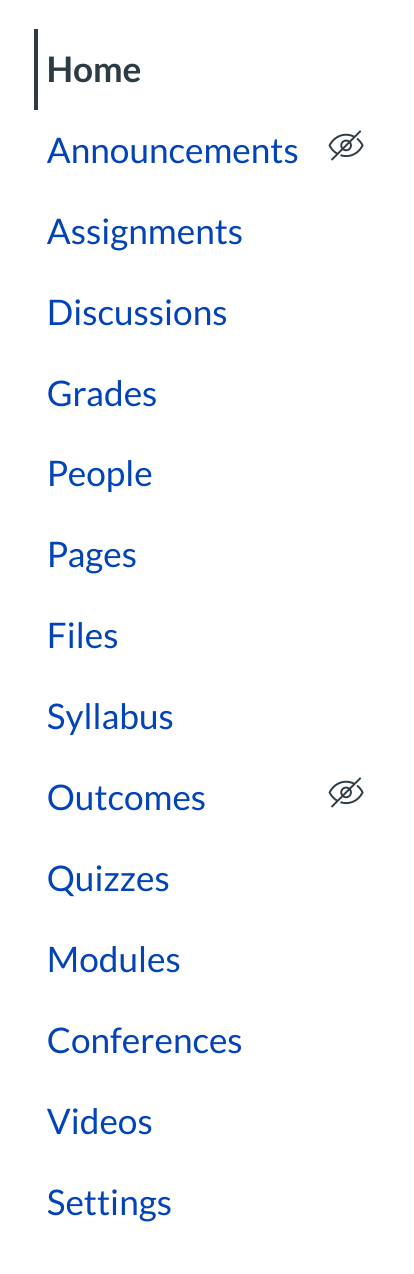
When you create a new course, by default, you will see fifteen links:
Home
Announcements
Assignments
Discussions
Grades
People
Pages
Files
Syllabus
Outcomes
Quizzes
Modules
Conferences
Videos
Settings
Configured External (LTI) Tools may create additional links.
Note: instructor can reorder and hide the items from students in the course navigation.
When would I use Course Navigation?
Course Navigation can be used to:
- Explain to your students how to navigate inside of the course.
- Move quickly to the activities or tasks that you need to complete.
- Reorder Course Navigation links in a way that makes sense to you.